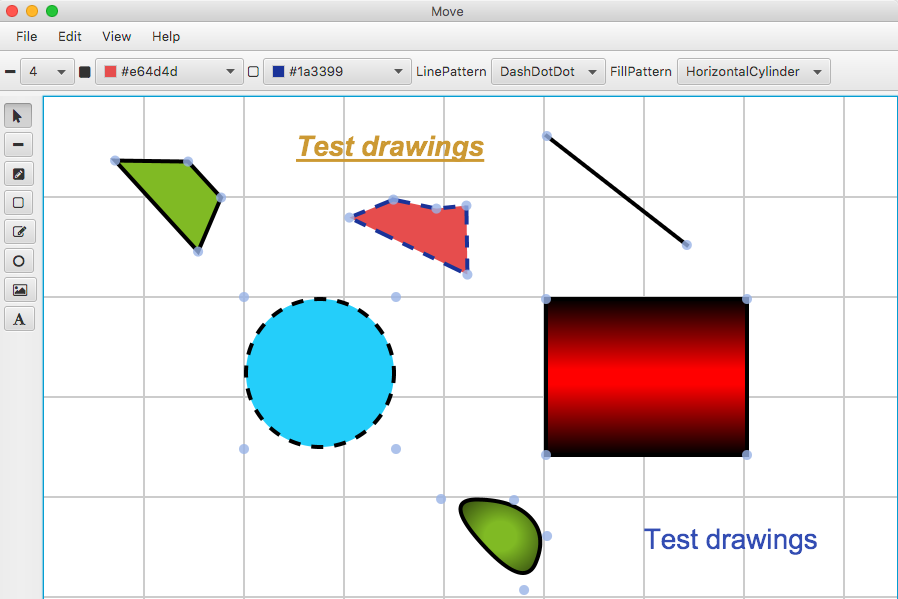
Modelica Vector graphics Editor (MoVE)
The Modelica Vector graphics Editor (MoVE) is a cross platform graphical editor for
Modelica’s icon annotation. MoVE opens the opportunity to create the graphical
representation of a model in a few minutes using a comfortable user interface.
Unique features
MoVE contains some features that are unique and missing in similar projects:
-
✓ generate pretty printed or one line annotation code
-
✓ create straight lines, circles and squares by pressing the shift key
-
✓ rotate the shapes
-
✓ import existing models
-
✓ include images by url or embed them as base64 encoded string
-
✓ export your icons as svg or png
-
✓ group and ungroup shapes
Get a taste
Version 0.5 on Mac OS X
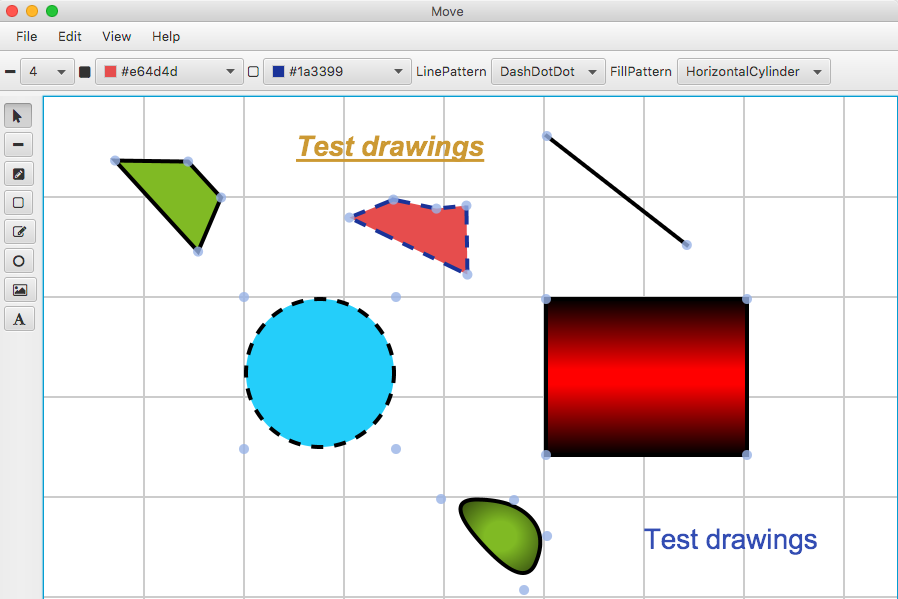
Version 0.7 on Mac OS X
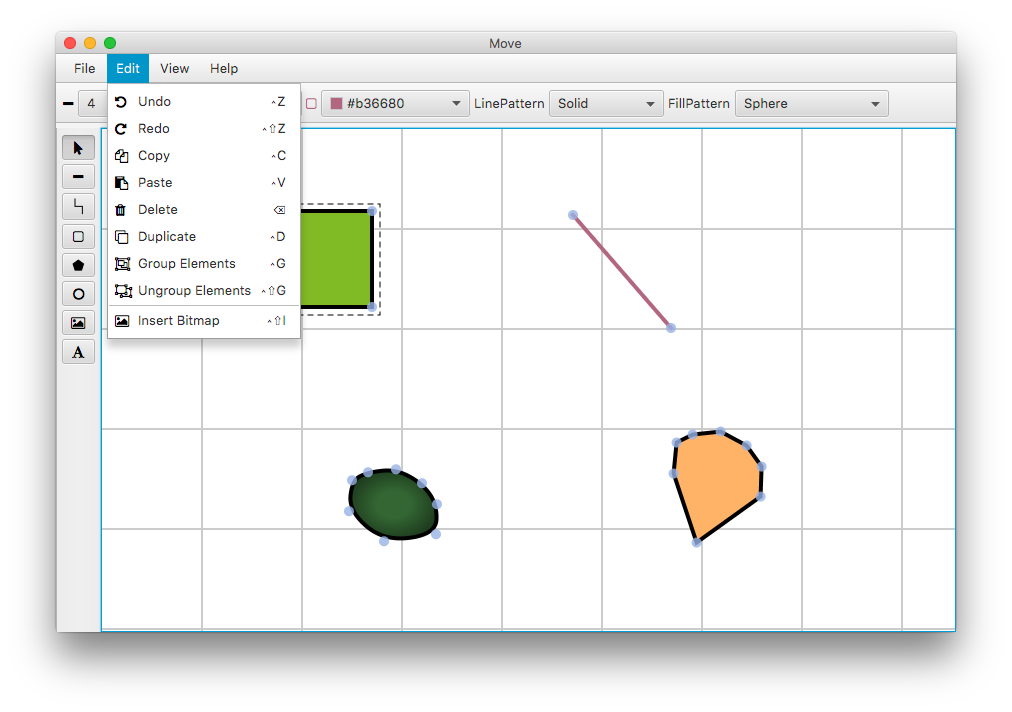
Generated formatted Modelica code
model test
annotation(
Icon (
coordinateSystem(
extent = {{0,0},{754,497}}
),
graphics = {
Ellipse(
lineColor = {0,0,0},
fillColor = {26,51,153},
fillPattern = FillPattern.Solid,
lineThickness = 4.0,
extent = {{110,290},{288,112}},
endAngle = 360
),
Polygon(
points = {{491,230},{543,269},{593,237},{612,301},{518,336},{433,269}},
lineColor = {255,128,128},
fillColor = {77,128,77},
fillPattern = FillPattern.Solid,
lineThickness = 4.0
),
Rectangle(
lineColor = {26,51,153},
fillColor = {230,230,77},
fillPattern = FillPattern.Solid,
lineThickness = 1.0,
extent = {{70,401}, {335,358}}
),
Line(
points = {{250,460},{541,460}},
color = {179,26,26},
thickness = 8.0
)
})
);
end test;
Installation
Using compiled releases
In order to install MoVE using our precompiled releases,
first check that you have a valid
Java JRE version 8
installed. After that
grab the jar
and run it by either double-clicking the jar or running the following
command in your terminal:
$ java -jar Move-0.7.1.jar &
Install from source
For installing from source follow this steps:
-
install a Java JDK version >= 1.8.0_77
-
install sbt
-
clone the repository git clone https://git.thm.de/njss90/move.git
-
get into the directory and run sbt ";compile;run"
License
© 2016 Nicola Justus.
MoVE is distributed under the terms of the
Mozilla Public License Version 2.0.
See
LICENSE
file for copying permission.
The Modelica Vector graphics Editor (MoVE) is a cross platform graphical editor for Modelica’s icon annotation. MoVE opens the opportunity to create the graphical representation of a model in a few minutes using a comfortable user interface.
Unique features
MoVE contains some features that are unique and missing in similar projects:
-
✓ generate pretty printed or one line annotation code
-
✓ create straight lines, circles and squares by pressing the shift key
-
✓ rotate the shapes
-
✓ import existing models
-
✓ include images by url or embed them as base64 encoded string
-
✓ export your icons as svg or png
-
✓ group and ungroup shapes
Get a taste
Version 0.5 on Mac OS X
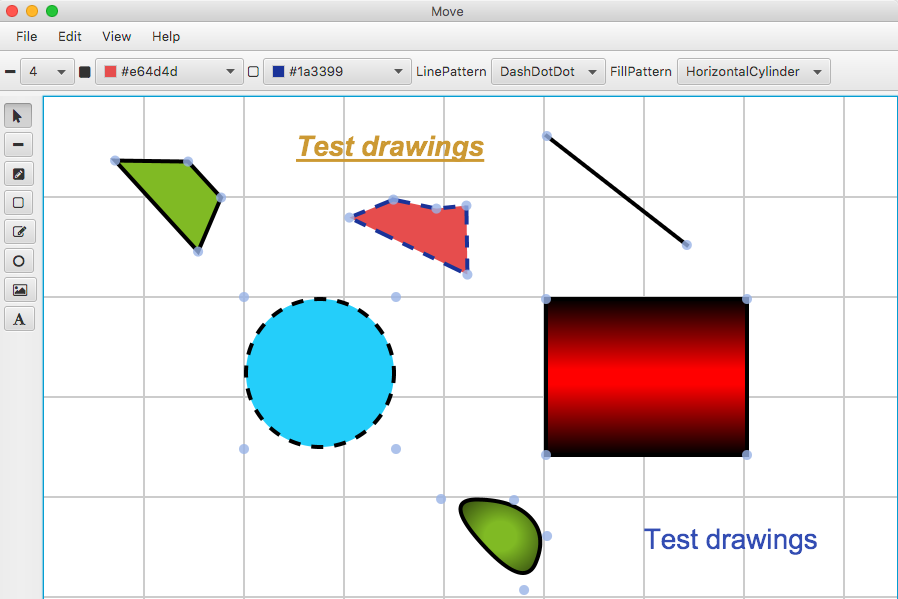
Version 0.7 on Mac OS X
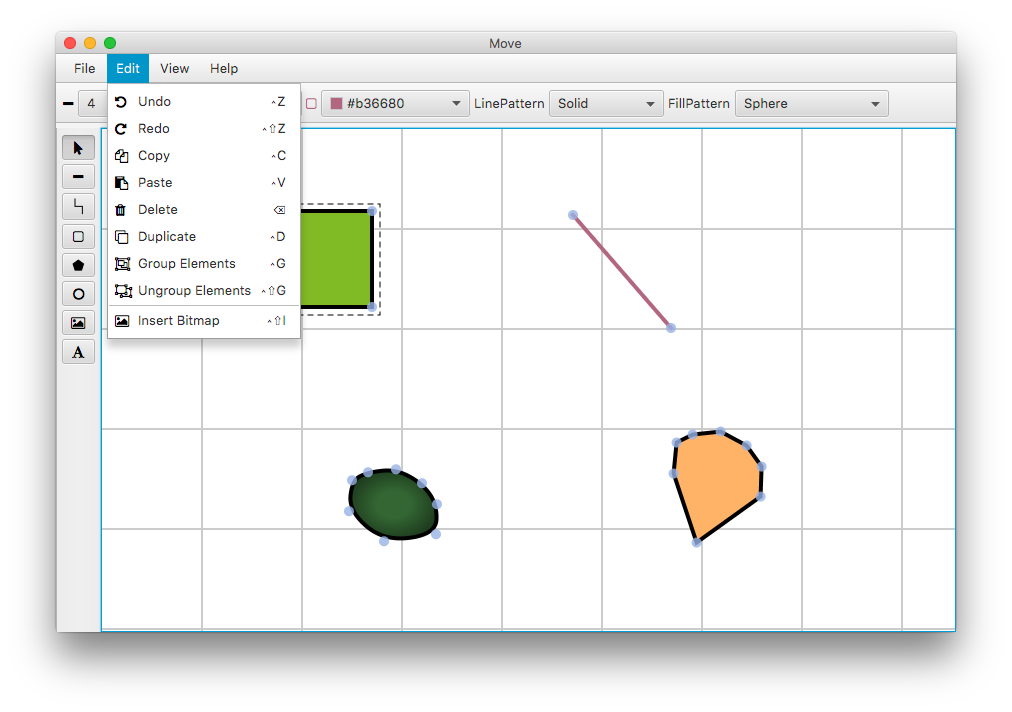
Generated formatted Modelica code
model test
annotation(
Icon (
coordinateSystem(
extent = {{0,0},{754,497}}
),
graphics = {
Ellipse(
lineColor = {0,0,0},
fillColor = {26,51,153},
fillPattern = FillPattern.Solid,
lineThickness = 4.0,
extent = {{110,290},{288,112}},
endAngle = 360
),
Polygon(
points = {{491,230},{543,269},{593,237},{612,301},{518,336},{433,269}},
lineColor = {255,128,128},
fillColor = {77,128,77},
fillPattern = FillPattern.Solid,
lineThickness = 4.0
),
Rectangle(
lineColor = {26,51,153},
fillColor = {230,230,77},
fillPattern = FillPattern.Solid,
lineThickness = 1.0,
extent = {{70,401}, {335,358}}
),
Line(
points = {{250,460},{541,460}},
color = {179,26,26},
thickness = 8.0
)
})
);
end test;Installation
Using compiled releases
In order to install MoVE using our precompiled releases, first check that you have a valid Java JRE version 8 installed. After that grab the jar and run it by either double-clicking the jar or running the following command in your terminal:
$ java -jar Move-0.7.1.jar &Install from source
For installing from source follow this steps:
-
install a Java JDK version >= 1.8.0_77
-
install sbt
-
clone the repository
git clone https://git.thm.de/njss90/move.git -
get into the directory and run
sbt ";compile;run"
License
© 2016 Nicola Justus.
MoVE is distributed under the terms of the Mozilla Public License Version 2.0. See LICENSE file for copying permission.